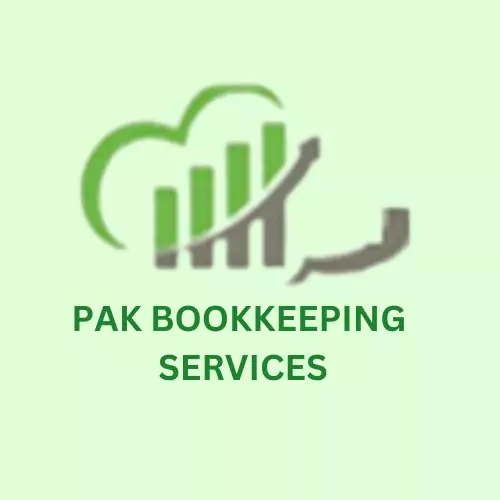QuickBooks Customer Support Center Services & Phone Numbers
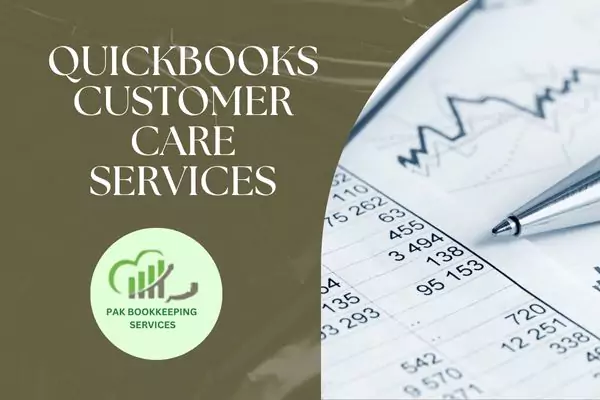
1. Round-the-Clock Support for QuickBooks Online
The QuickBooks Online Support Center provides 24/7 assistance, helping businesses maintain uninterrupted workflows. Customers can access a variety of resources here, such as in-depth guides, community discussions, and the ability to connect with QuickBooks specialists. The support team regularly assists with tasks like setting up accounts, managing invoices, integrating payroll, generating reports, and resolving transaction errors.
2. Accessing QuickBooks Online Support: Various Channels
QuickBooks Online users can reach out for support through multiple convenient options:
- In-App Help Center: Users can access the Help Center directly within QuickBooks Online, where they’ll find step-by-step tutorials and instructional videos covering essential tasks like data importing and payroll setup.
- Live Chat and Phone Assistance: For immediate support, QuickBooks offers live chat and phone services, enabling users to connect directly with a specialist. Contact options are available within the Help section of QuickBooks for quick access to chat or phone support.
- Email Support: For less urgent questions, email support is a great option. Users typically receive detailed responses from QuickBooks experts within 24 hours.
For more customized support, consider reaching out to Pak Bookkeeping Services. Whether you need training, account setup, or ongoing bookkeeping help, their professionals are ready to support your QuickBooks Online journey.
- Email: info@pakbookkeeping.com
- WhatsApp: +923225166184
3. Tailored Support Based on Your QuickBooks Subscription
QuickBooks Online offers four subscription levels: Simple Start, Essentials, Plus, and Advanced. Each plan includes unique features and reporting tools, so understanding your subscription can help you make the most of the available support resources. For example, Advanced plan users have access to exclusive reports, custom field options, and priority support channels.
4.QuickBooks Payments: Simplified Payment Processing
QuickBooks Payments makes it easy for businesses to handle transactions by accepting payments through bank transfers, credit cards, and mobile payment options like Apple Pay and Google Pay. With QuickBooks Payments, users can add a “Pay Now” button to invoices for secure, straightforward payments. If you encounter issues with QuickBooks Payments, the support team is available to assist with setup, troubleshooting, and improving payment workflows.
5. Additional Resources for Optimizing QuickBooks
For users seeking to enhance their QuickBooks Online experience, the Support Center also offers tools for exploring the Intuit App Center. Integrating third-party apps can extend QuickBooks’ capabilities, supporting tasks like inventory management, CRM integration, and tax management, making it an even more powerful solution for business management.
Get in Touch with Pak Bookkeeping Services
Whether you need help solving a specific issue or want to maximize your use of QuickBooks Online, Pak Bookkeeping Services offers expert guidance tailored to your business’s needs.
- Email: info@pakbookkeeping.com
- WhatsApp: +923225166184