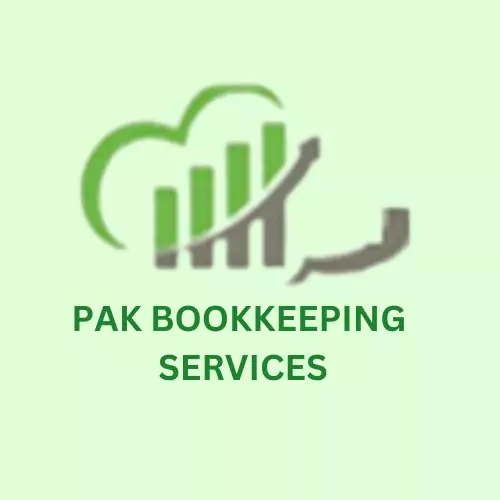QuickBooks Payroll Support: A Complete Guide for Small Businesses

QuickBooks Online Payroll is an invaluable tool for small businesses looking to simplify their payroll process while staying compliant with tax regulations. Offering multiple features, QuickBooks Payroll is designed to streamline payroll management and is easily integrated with QuickBooks Online, making it an excellent choice for businesses already using QuickBooks for accounting. Here, we’ll explore the benefits of QuickBooks Payroll, how it works, and where to find support when you need it.
1. Why QuickBooks Payroll?
QuickBooks Payroll takes the complexity out of managing employee wages, taxes, and benefits. It helps small business owners stay organized by automating payroll, ensuring accurate tax withholdings, and making it easy to file payroll taxes on time. By using QuickBooks Payroll, you get:
- Automatic Payroll Calculations: Quickly calculate paychecks, including federal and state taxes.
- Direct Deposit Options: Offer direct deposit to employees for quick access to their earnings.
- Tax Filing Assistance: QuickBooks Payroll files and pays federal and state taxes for you, helping you avoid late fees and penalties.
- Employee Benefits Management: With options to manage benefits such as health insurance and retirement plans, QuickBooks Payroll can cater to a wide range of employee needs.
For small business owners, these features save valuable time and reduce the risk of errors.
2. QuickBooks Payroll Features
QuickBooks Online Payroll offers three different plans—Core, Premium, and Elite—each providing varying levels of support:
- Core Plan: Ideal for smaller teams, the Core plan covers basics like automatic payroll, direct deposit, and automated tax filing.
- Premium Plan: The Premium plan offers added benefits, including same-day direct deposit, time tracking, and expert support for payroll setup.
- Elite Plan: The highest tier includes all Premium features plus tax penalty protection and a personal HR advisor.
Each plan is designed to scale with your business, providing the flexibility to upgrade as your company grows. Additionally, all plans integrate seamlessly with QuickBooks Online, meaning you can manage payroll and accounting in one place.
3. Getting Started with QuickBooks Payroll
Setting up payroll in QuickBooks Online is straightforward. Start by signing in to your QuickBooks Online account, then access Payroll through the navigation menu:
- Step 1: Add employees by entering their personal information, tax details, and pay rates.
- Step 2: Set up direct deposit to give employees the option to receive their pay directly into their bank accounts.
- Step 3: Configure payroll schedules based on your preferences—weekly, bi-weekly, or monthly.
- Step 4: Enable tax filing by entering your federal and state tax ID numbers to automate tax payments.
Once set up, QuickBooks Payroll allows you to run payroll in just a few clicks, with all deductions calculated automatically. Each payroll run is documented, making it simple to pull reports for financial review.
4. Navigating Payroll Support in QuickBooks Online
QuickBooks Payroll is designed to be user-friendly, but when questions arise, QuickBooks offers robust support options:
- In-Product Help: Access the help center directly within QuickBooks Online by clicking on the question mark icon. The support tool offers guided articles, videos, and FAQs on payroll topics.
- QuickBooks Online Community: The community forum is an excellent place to find answers from other users and experts who have experience with similar issues.
- Payroll Support Hotline: QuickBooks Payroll provides live customer support with experts who can walk you through any technical or tax-related questions. Depending on your plan, support availability may vary.
5. Common Payroll Issues and Solutions
Even with a smooth setup, you may encounter some common payroll challenges. Here are a few tips on handling them:
- Direct Deposit Delays: Ensure that you’re processing payroll at least two business days before payday, as processing times can vary.
- Tax Calculation Errors: If tax calculations seem incorrect, review your tax settings and employee withholding information.
- Employee Information Changes: Any updates to employee data should be promptly entered into QuickBooks Payroll to avoid discrepancies.
These are some frequent areas where users may need support, and QuickBooks Payroll’s customer service team is available to assist with solutions.
6. Payroll Reports in QuickBooks Online
QuickBooks Payroll generates various reports that are essential for keeping track of payroll expenses and taxes:
- Payroll Summary Report: Provides an overview of wages, taxes, and deductions for each payroll run.
- Payroll Tax Liability Report: Summarizes your business’s tax liability, helping you understand what is owed to tax authorities.
- Employee Pay History Report: Shows detailed payment history for each employee, useful for both audits and record-keeping.
These reports can be customized and exported for sharing with stakeholders or accountants. QuickBooks makes it easy to generate these documents in a few clicks, helping you maintain a transparent payroll process.
7. When to Seek Professional Payroll Support
If payroll issues become too complex, consider consulting a QuickBooks ProAdvisor. ProAdvisors are certified experts in QuickBooks and can help you navigate complex payroll challenges, from configuring custom reports to ensuring payroll tax compliance. QuickBooks Payroll Elite users receive added protection against penalties with direct support from ProAdvisors and even assistance in resolving IRS notices.
Conclusion
QuickBooks Payroll is an effective solution for small businesses looking to streamline their payroll process and reduce administrative tasks. With intuitive features and helpful support options, QuickBooks Payroll simplifies compliance with tax regulations while empowering business owners to focus on growth. Whether you’re just starting or need advanced payroll features, QuickBooks Payroll offers a solution to meet your needs. If you encounter any issues, QuickBooks Payroll support is always ready to help, ensuring you have the resources necessary to keep payroll operations running smoothly.
Go to Home page.