Resolving QuickBooks Online Login Issues: Common Questions and Straightforward Solutionsoes Here

QuickBooks Online (QBO) is a powerful tool for managing finances and business operations, but login issues can occasionally disrupt workflow. Here’s a guide to help troubleshoot the ten most common QuickBooks Online login challenges, with clear, easy-to-follow solutions. Whether you’re new to QBO or an experienced user, these tips can get you back on track quickly.
1. Why Am I Unable to Log Into QuickBooks Online?
Login problems can stem from a variety of causes, including outdated browsers, incorrect login details, or issues on the QuickBooks server side.
Solution: Check that you’re using a compatible and updated browser (such as Chrome, Firefox, or Safari). Verify your username and password, and if QuickBooks is experiencing server issues, wait a few minutes before trying again.
2. What Should I Do if I Forgot My QuickBooks Password?
Forgetting passwords is common, especially for users juggling multiple accounts.
Solution: To recover your account, go to the login page, select “Forgot Password/Username,” and input your email address. QuickBooks will email you a link to reset your password. Simply follow the steps in the email to create a new password.
3. Why Does My QuickBooks Account Keep Logging Out?
Frequent automatic logouts may be caused by browser settings or session timeout settings.
Solution: Ensure your browser permits cookies and does not automatically clear them. Additionally, you can adjust your session timeout settings in QuickBooks under “Security Settings” to keep your session active longer.
4. Why Am I Seeing an “Account Services Unavailable” Message?
This message typically indicates a temporary issue with QuickBooks Online’s servers.
Solution: Check the Intuit status page to see if QuickBooks servers are operational. If there’s a temporary outage, simply wait for service restoration. Alternatively, try logging in with another browser or clear your browser’s cache and cookies.
5. How Do I Resolve a “504 Gateway Timeout” Error?
The “504 Gateway Timeout” error often results from connectivity issues between the server and your browser.
Solution: Clear your browser’s cache and cookies, then attempt to log in again. Switching browsers or ensuring a stable internet connection may also help.
6. Can I Use QuickBooks Online on Multiple Devices?
Yes, QuickBooks Online supports multi-device access, but this may occasionally cause session conflicts.
Solution: To resolve conflicts, log out from all devices and log back in using a single device. Regularly clear your browser cache to avoid errors, and ideally, work on one device at a time.
7, Why Do I Receive a “This Page Isn’t Working” Error?
This error might occur due to network issues or temporary QuickBooks connectivity problems.
Solution: Ensure your internet connection is stable, and then try refreshing the page. You may also resolve the issue by clearing your browser’s cache, disabling extensions, or using Incognito mode.
8. What if the QuickBooks Online Login Page Won’t Load?
A login page that doesn’t load could be caused by browser compatibility issues or conflicting browser extensions.
Solution: Ensure you’re using a supported browser, disable any ad blockers or extensions, and clear your cache. Using an Incognito or Private Browsing window can sometimes bypass these issues.
9. What Should I Do if Two-Factor Authentication (2FA) Isn’t Working?
QuickBooks Online uses two-factor authentication (2FA) for added security, but issues can arise if the verification codes are not received.
Solution: Verify your phone number in QuickBooks settings. If you’re not receiving codes, try an alternate 2FA method or use backup codes provided during setup. Also, check that your phone or email service isn’t blocking messages from QuickBooks.
10. How Can I Correct “Invalid Username or Password” Errors?
Mistyped credentials will prevent access to QuickBooks Online.
Solution: Double-check both your username and password, as QuickBooks is case-sensitive. If you recently reset your password, clearing your browser’s cache before re-attempting login may help. You can also use the “I forgot my user ID or password” link if you need further assistance.
Final Thoughts
QuickBooks Online login issues are common but often easily resolved. Maintaining an updated, compatible browser with a clear cache can prevent many of these problems. Keep this guide handy for quick troubleshooting and always ensure your login credentials are secure.
By following these tips, you can minimize login interruptions and keep your business running smoothly.
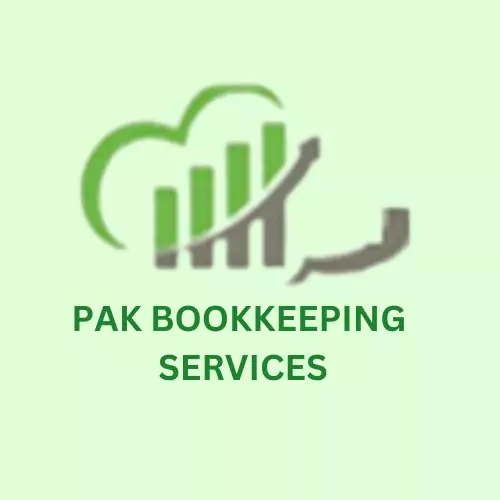
Incredible! This blog looks exactly like my old one!
It’s on a entirely different topic but it has pretty much
the same layout and design. Superb choice of colors!